The Docly WordPress Theme fails to load into WordPress. My login information for WordPress/SiteGround.com is.
The margins in this first section is huge and we are trying to reduce it so the page doesn’t have a huge empty space, but when we move the margins to -250+, the buttons in the first 3-4 rows won’t work anymore.
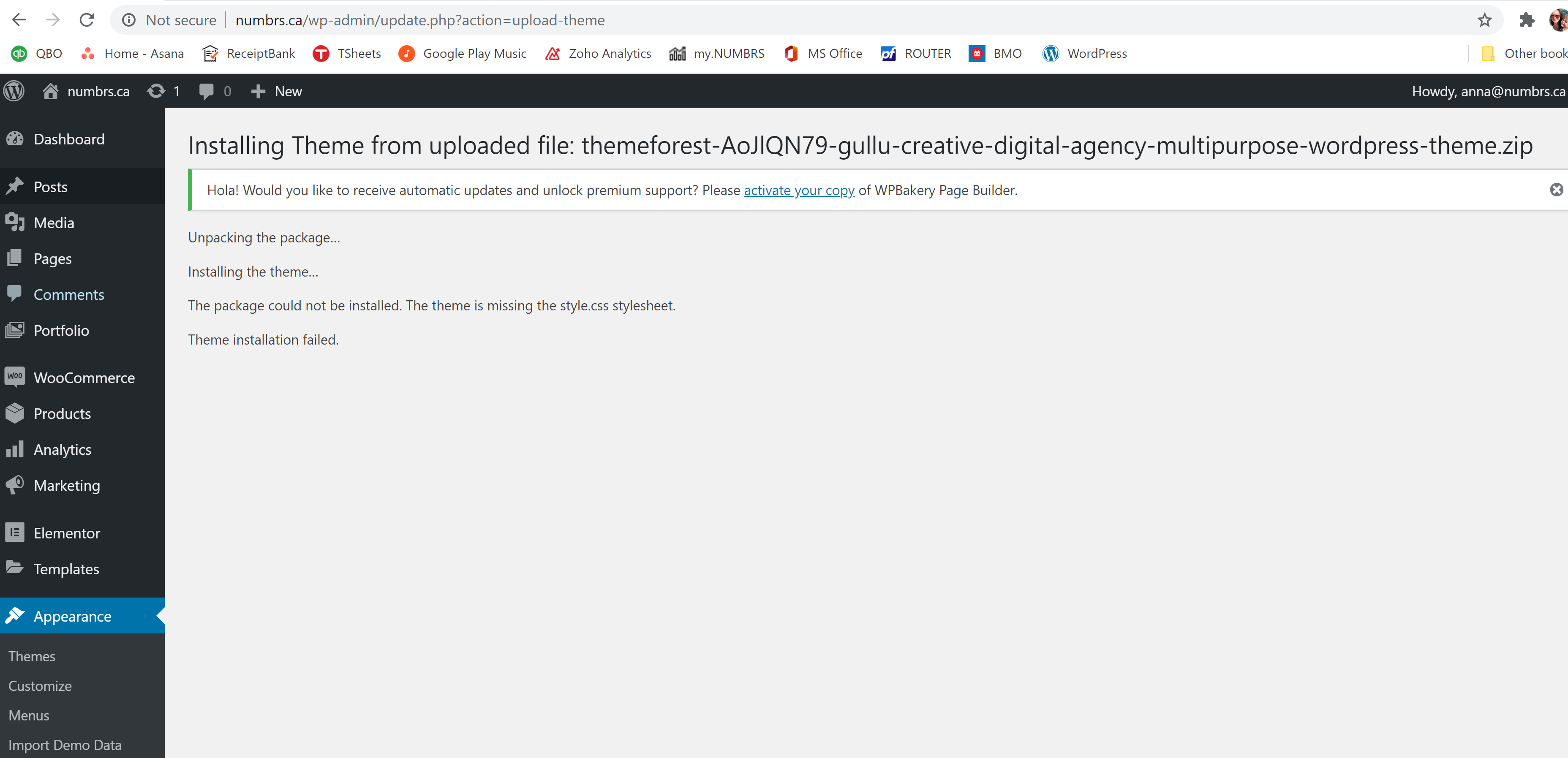
Please help!
Thanks




Repellendus ducimus sociosqu nisi dolorum ut consequuntur voluptates, montes tempora deleniti. Eleifend nascetur blanditiis consequuntur, perspiciatis, suspendisse metus! Dictum pulvinar, porro erat!